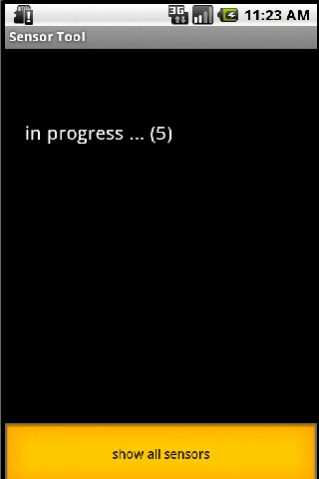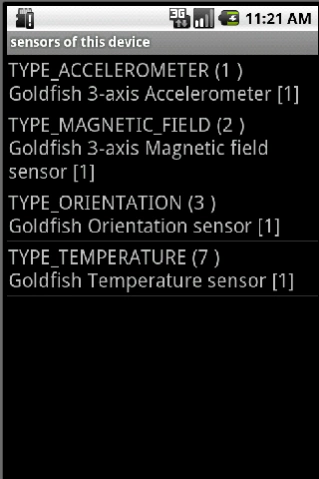Sensor Tool 8.3
Free Version
Publisher Description
Sensor Tool - nativ sensor tool
Did you ever spend interest for the sensitivities of your smartphone?
Yes, your smartphone is sensible for a lot things going on outside of the hardcase.
Android is able to support a lot of sensors:
Light
Temperature
Pressure
Humidity
Proximity
Soundness
and the 3D - sensors like
Accelerometer
Gyroscope
Magnetic field
Orientation
Gravity
The Sensor tool shows you what happens behind the screen of your device.
It's done straight forward:
* select one of the sensors available on your phone
* a detailed view list all data known for your device about the sensor selected
* alive the raw data stream coming from the sensor in real time
--------------------------
please supply your request for enhancements (suggestions) concerning
- embedding supply by providing external interface definition (INTENT)
- supporting sound (for thresholds e.g.)
- event trigger for external connections (e.g. TWITTER, EMAIL & co)
- logging to file or database
- graphical animation
- accuracy definition
- extension for control of actors connected to USB
- remote control triggereing IP- or bluetooth- connection
About Sensor Tool
Sensor Tool is a free app for Android published in the System Maintenance list of apps, part of System Utilities.
The company that develops Sensor Tool is done4fun. The latest version released by its developer is 8.3.
To install Sensor Tool on your Android device, just click the green Continue To App button above to start the installation process. The app is listed on our website since 2024-01-28 and was downloaded 3 times. We have already checked if the download link is safe, however for your own protection we recommend that you scan the downloaded app with your antivirus. Your antivirus may detect the Sensor Tool as malware as malware if the download link to philip.example.lightmeter is broken.
How to install Sensor Tool on your Android device:
- Click on the Continue To App button on our website. This will redirect you to Google Play.
- Once the Sensor Tool is shown in the Google Play listing of your Android device, you can start its download and installation. Tap on the Install button located below the search bar and to the right of the app icon.
- A pop-up window with the permissions required by Sensor Tool will be shown. Click on Accept to continue the process.
- Sensor Tool will be downloaded onto your device, displaying a progress. Once the download completes, the installation will start and you'll get a notification after the installation is finished.